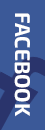Open a New Ticket
1. Log into the Web Hosting Control Panel.
Our existing web hosting customers can access their personal Control Panel from the website’s member login page or through the URL we’ve given them upon signup.
2. After logging in, go to the 'Help Center' link located in the top right corner and choose 'My Tickets' from the drop-down menu with the help options. Click 'Open a new ticket' button and you will see the ticket opening form. To receive an accurate and prompt reply, we suggest that you fill out all the fields as thoroughly as possible.
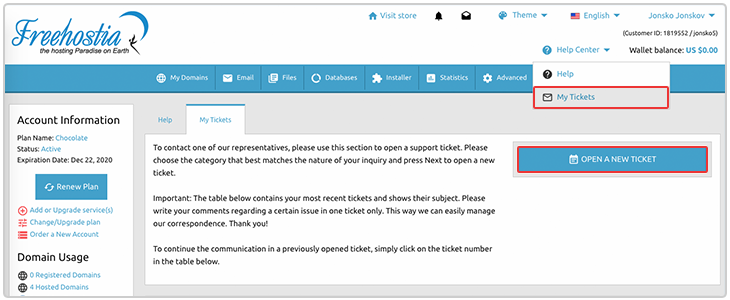
3. After completing the form, click on the Submit button to send the ticket to our Customer Support team. You can see the already opened tickets if you click on the 'My Tickets' link.